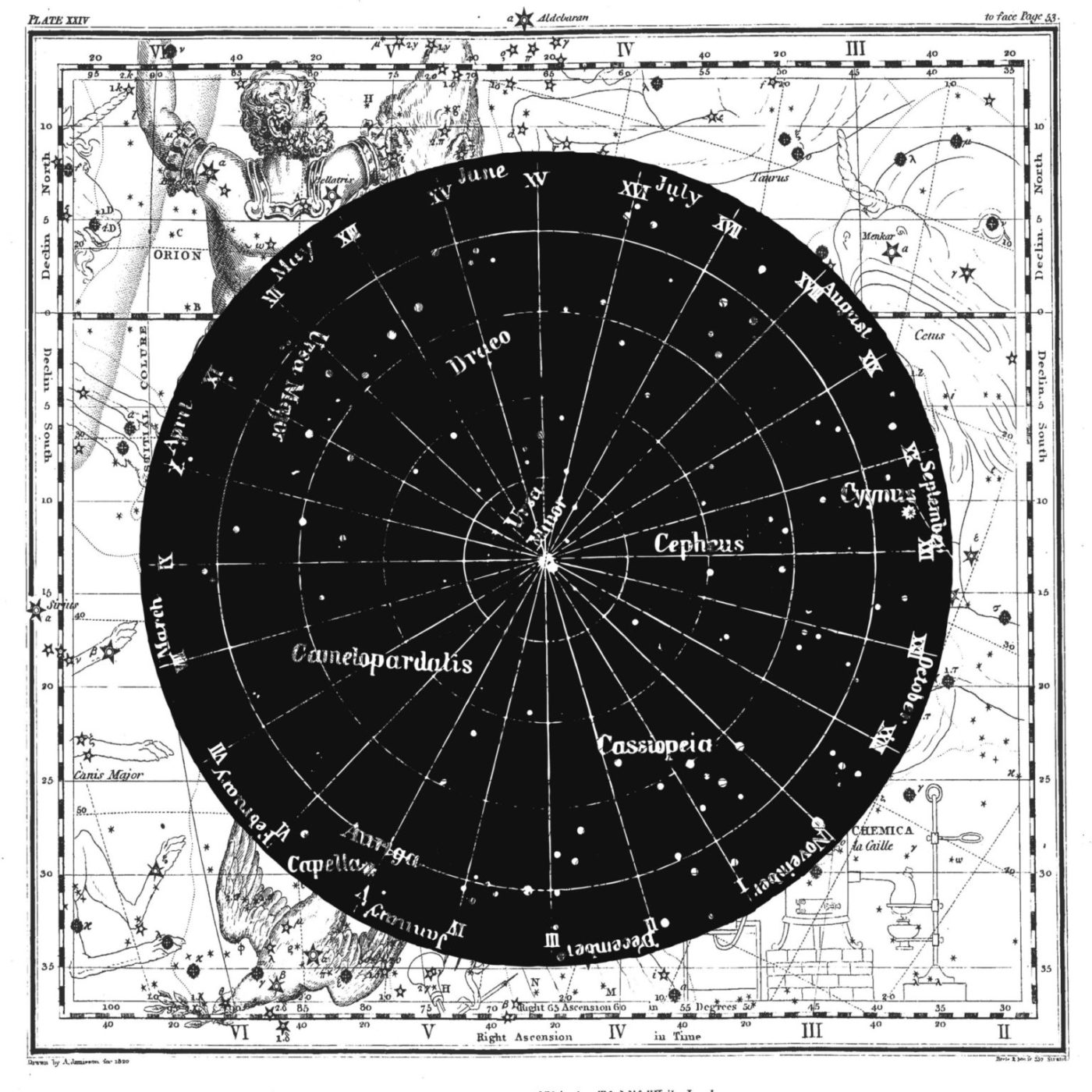Creating Your Free Astrology Chart
- Go to www.astro.com
- Click on ‘Horoscopes'
- Under ‘Drawings, Calculations, Data’ click ‘Extended Chart Selection’
- Under 'For Guest Users,' click the data entry link
- Enter first name, last name, gender, birthday, hour and minute, country and birth town.
- When birth town is entered, select the correct city that comes up in the auto field
- Click 'Continue'
- You’ll see 'Partner' pop up underneath (just ignore that! doesn't matter for this)
- Under 'Sections', in ‘Chart Type’ select ‘Natal chart and transits’ (about 15 selections down)
- Scroll down to 'Additional objects' and select the following on the left hand side: Lilith (this is Black Moon Lilith), Chiron, Ceres, Pallas, Juno, Vesta, Eros
- In the middle under 'Objects' select 'Descending Node'
- To the far right of that, in the ‘Manual entry’ box, add the asteroid numbers including the commas:
10, 318, 399, 1181, 100, 149, 4227, 136199, 10199, 42 (these numbers correspond to Hygeia, Mary Magdalene, Persephone, Lilith, Hekate, Medusa, Kali, Eris, Chariklo, & Isis)
Pro tip: Astro.com only allows 10 additional objects so if you feel to pull any additional asteroids from the list below you'll have to switch them out with the above listed numbers. - Click “click here to show the chart”
Asteroid Key:
- 10 - Hygiea
- 42 - Isis
- 100 - Hekate
- 149 - Medusa
- 318 - Mary Magdalene
- 399 - Persephone
- 433 - Eros
- 1170 - Shiva
- 1181 - Lilith
- 2202 - Pele
- 2847 - Parvati
- 4227 - Kali
- 10199 - Chariklo
- 128 - Nemesis
- 638 - Moira
- 16 - Psyche
- 136108 - Haumea
- 120347 - Salacia
- 50000 - Quaoar
- 136472 - Makemake
- 90377 - Sedna
- 136199 - Eris